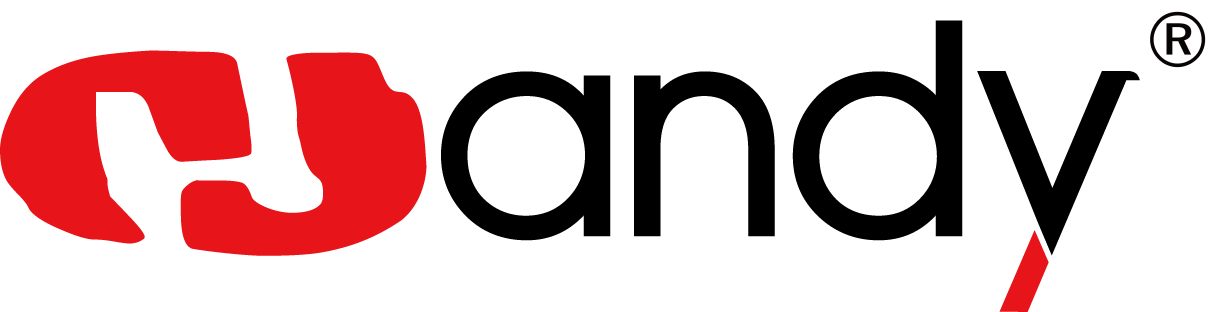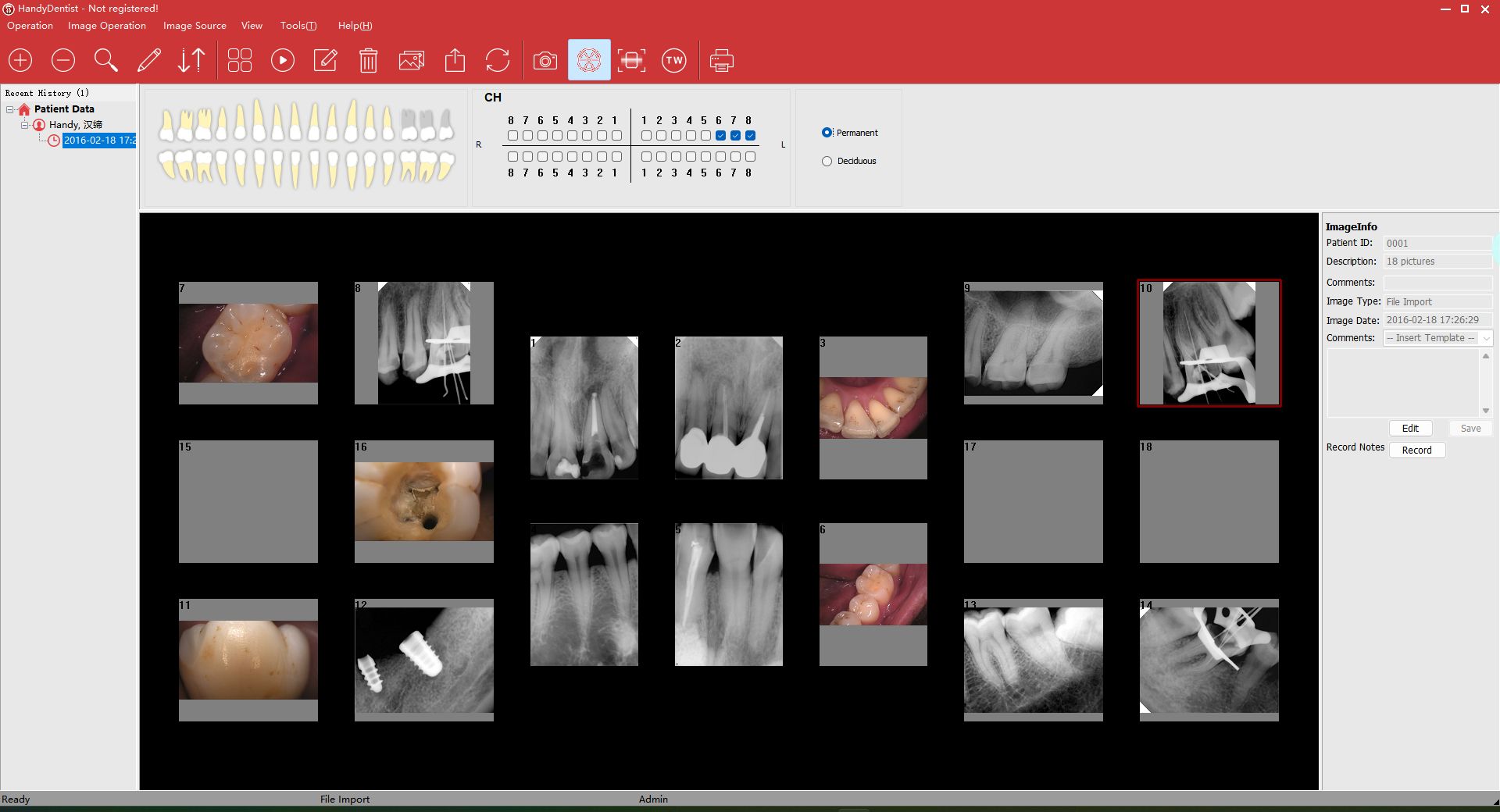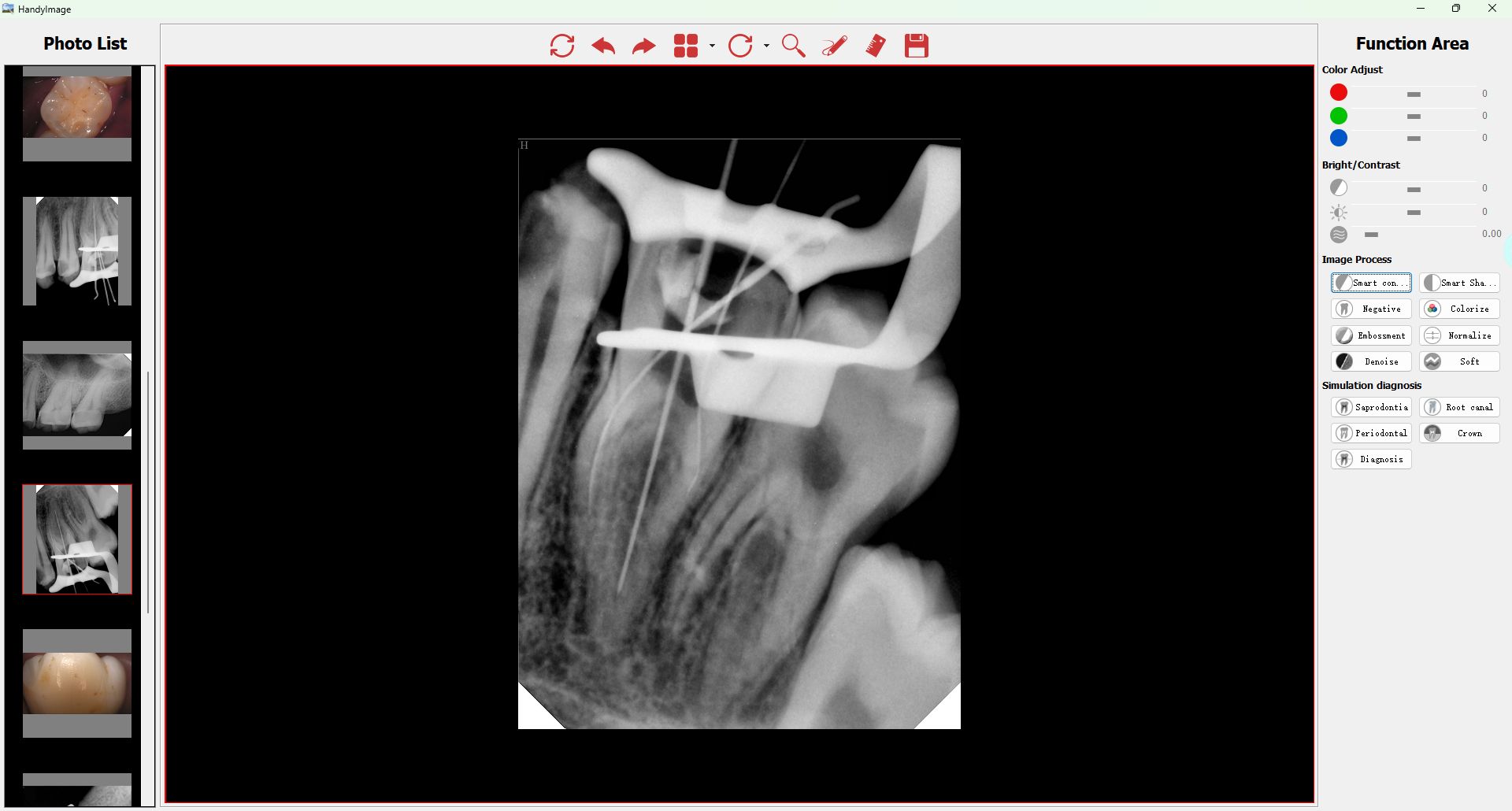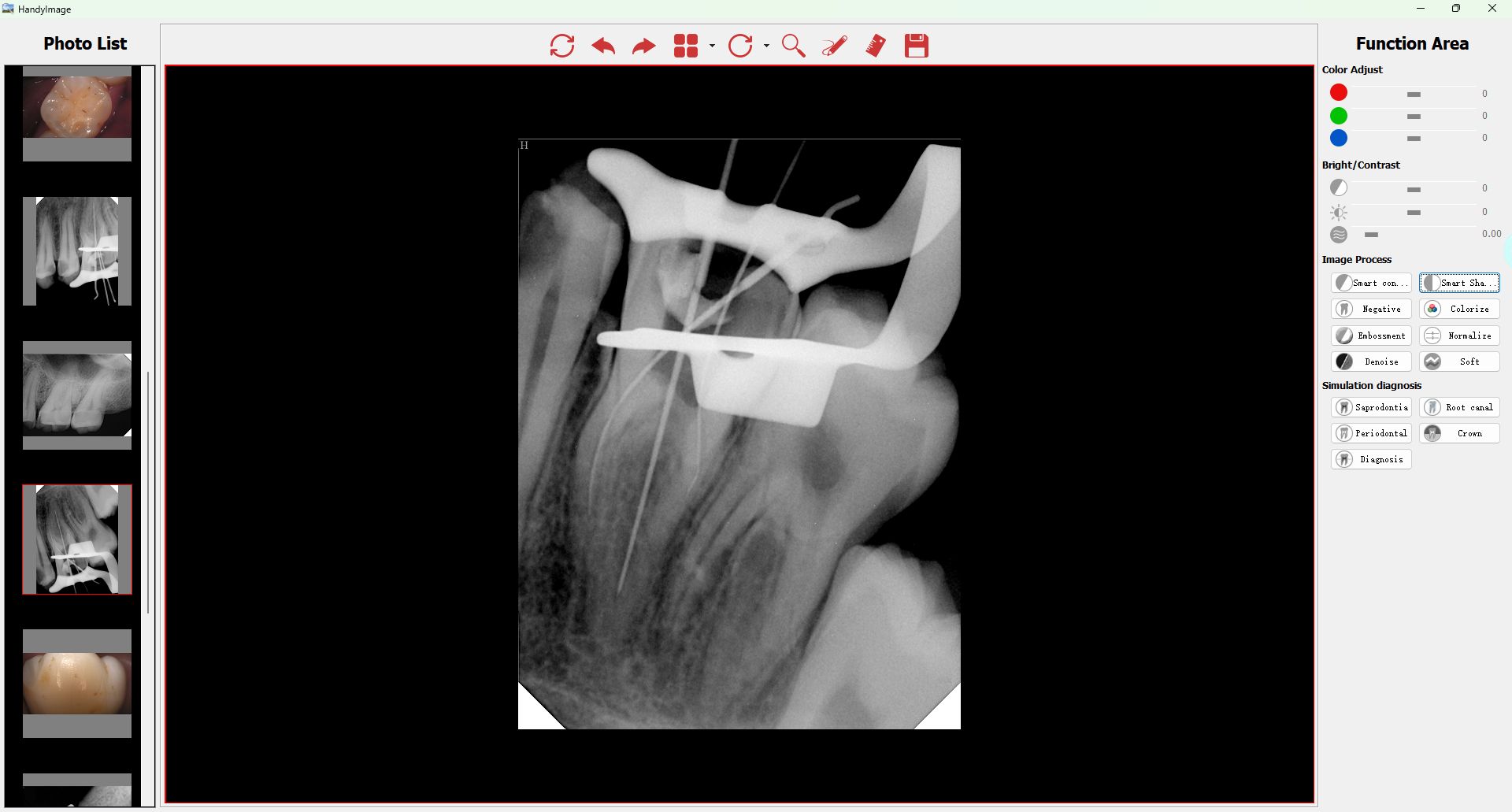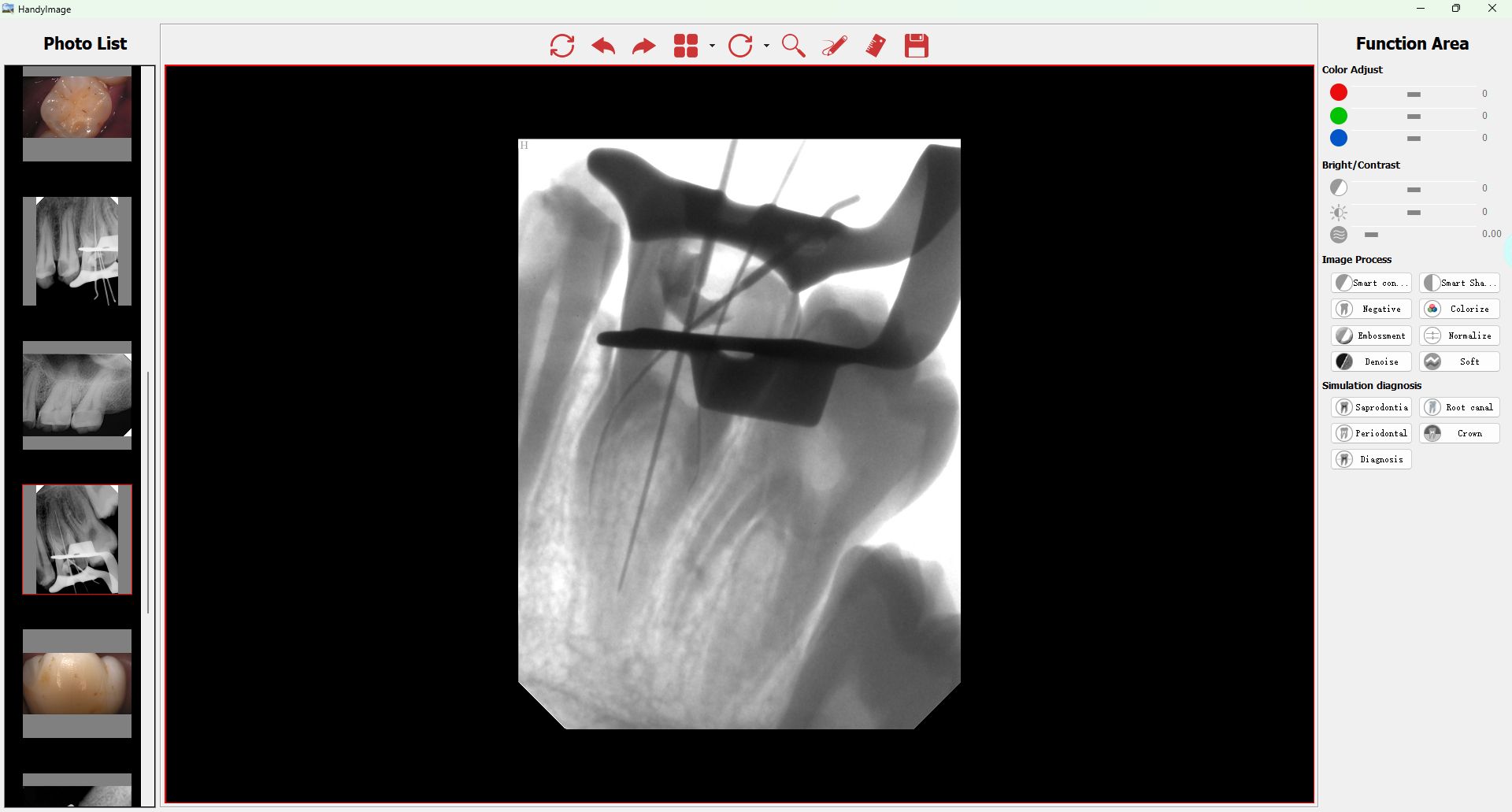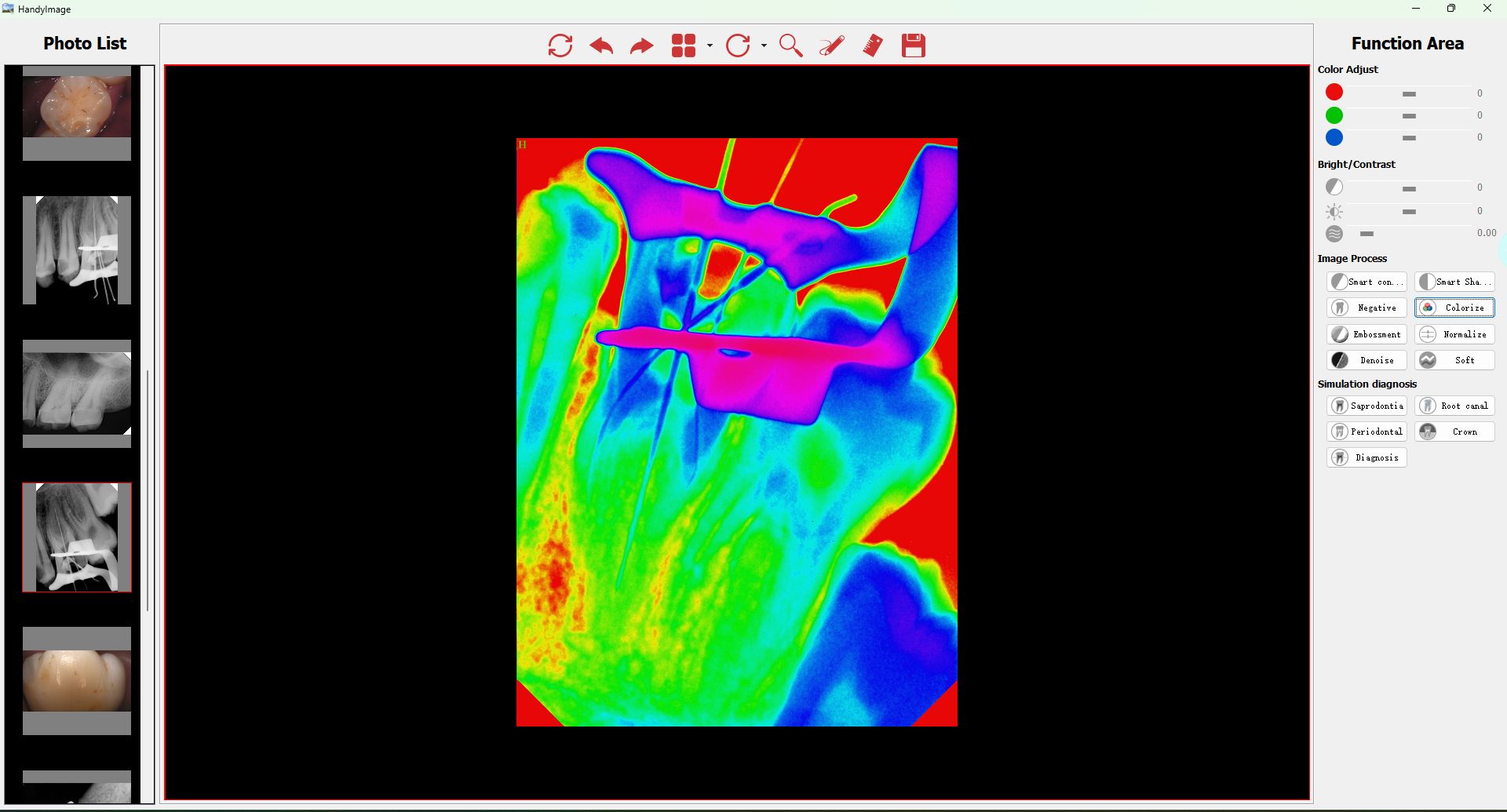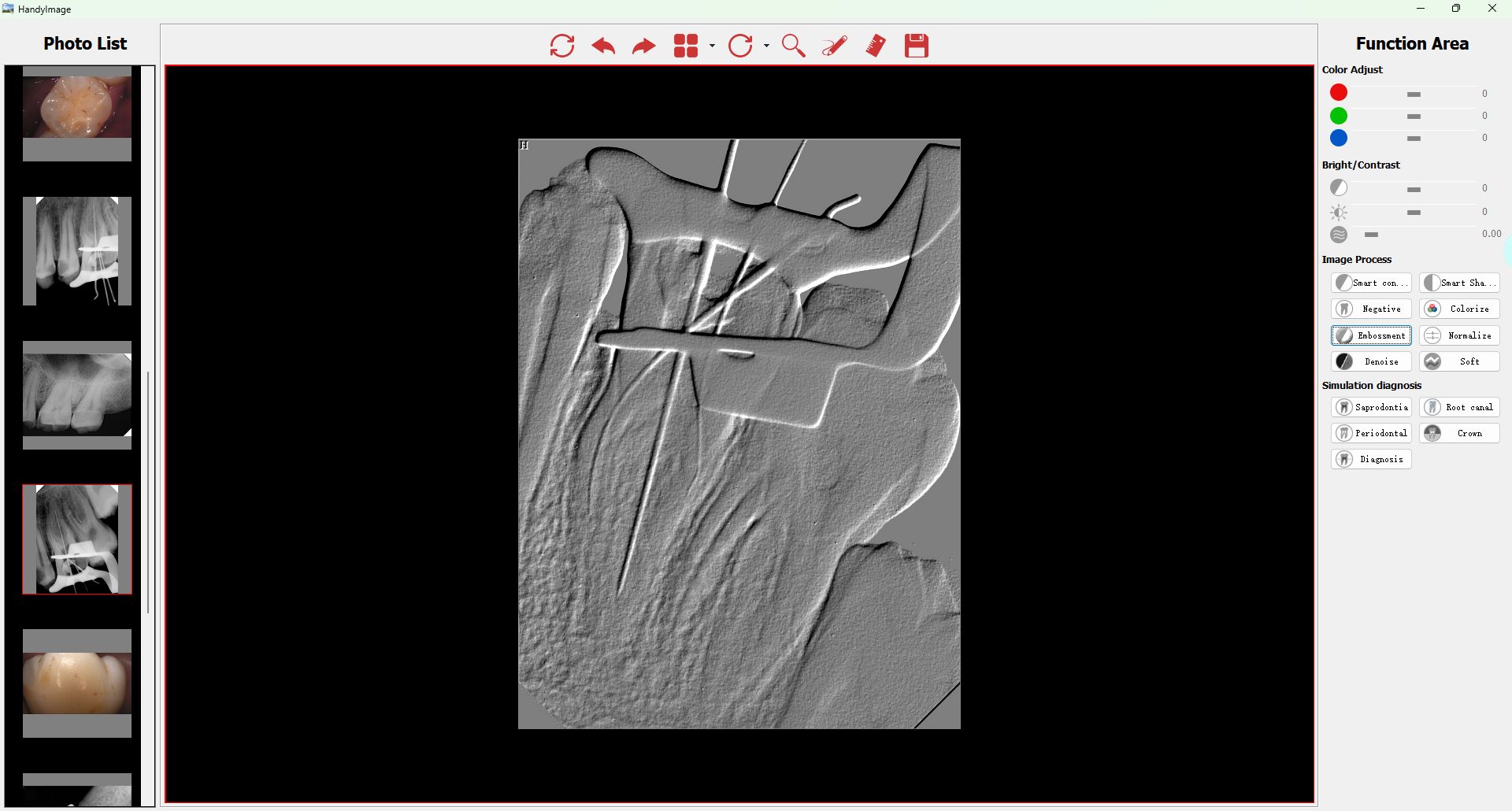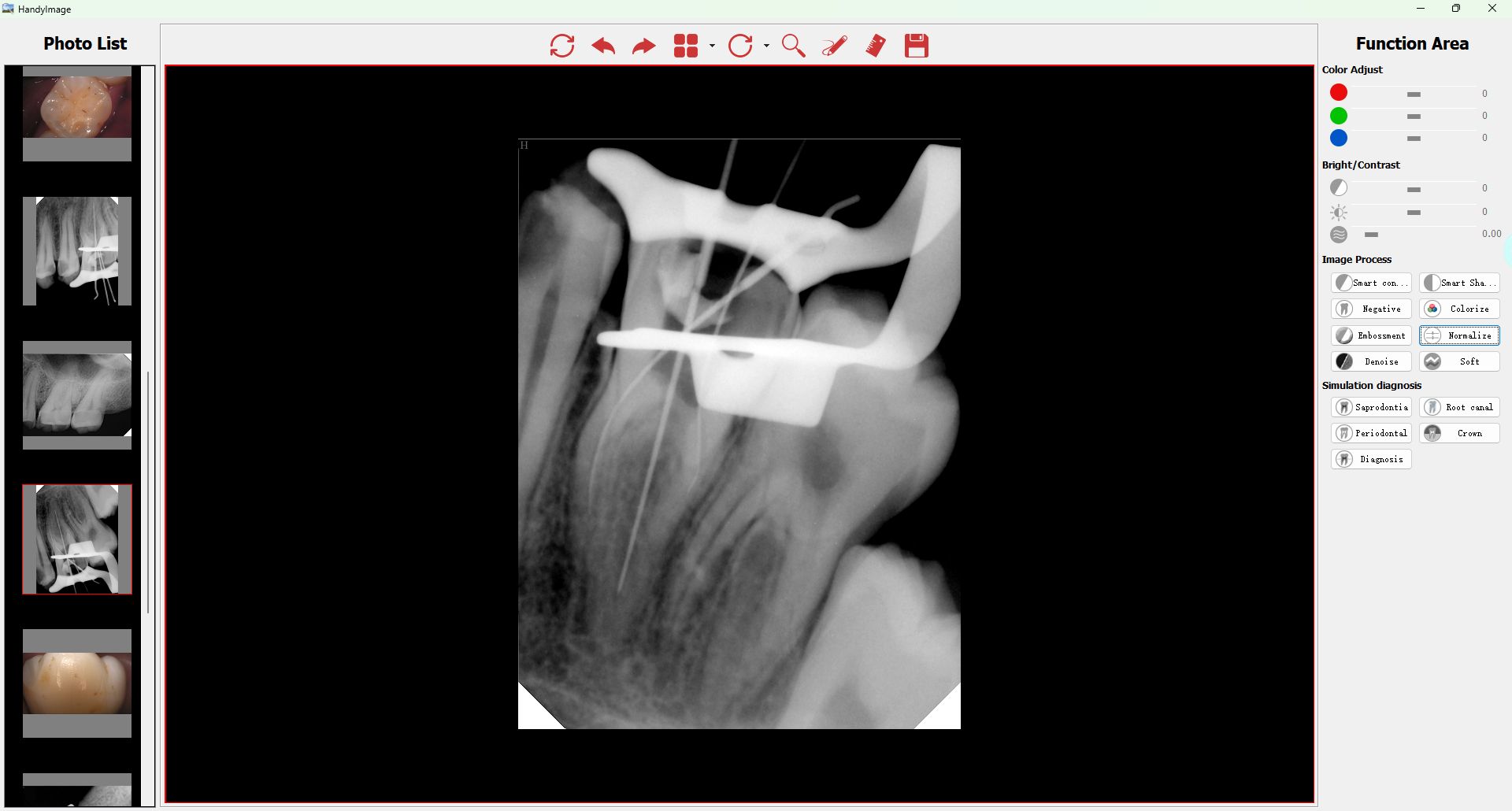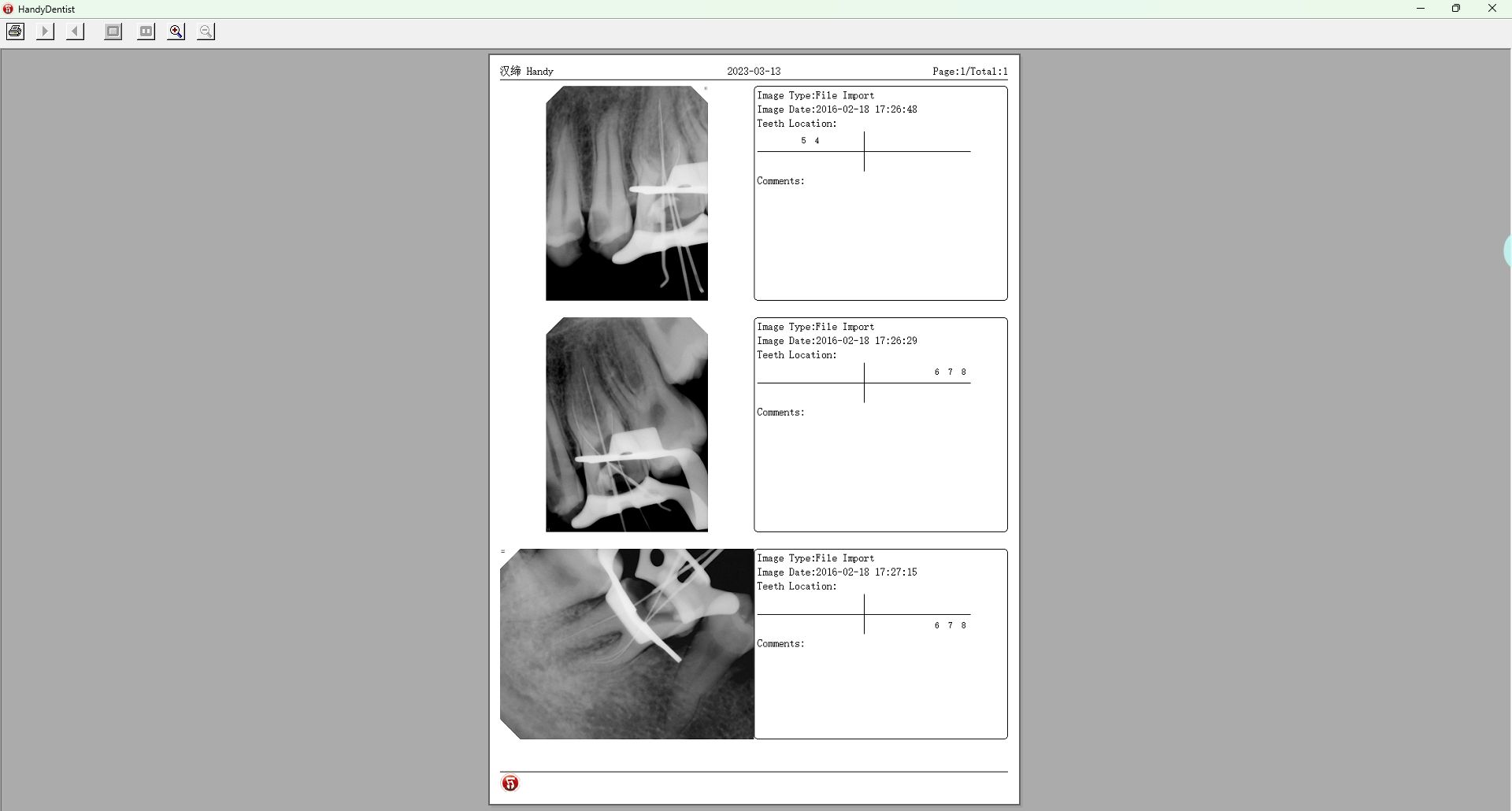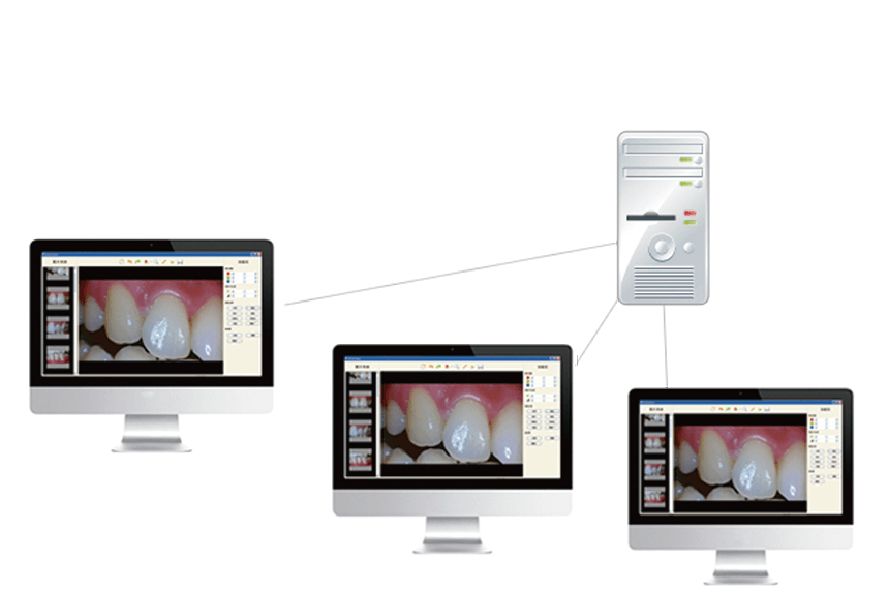Handy Dentist Imaging Management Software

As the saying goes, fine feathers make fine birds, and good digital dental imaging products need good software to complement each other. Handy Dentist Imaging Management Software, with 14 software copyrights, is simple, convenient, accurate and durable. It can be easy for dentists to get started within one minute. The powerful image processing function allows dentists to DIY at will. The software is equipped with 13 language versions including Chinese, English, German, Italian and Russian, meeting the needs of different customer groups.
HandyDentist is an image processing software continuously improved and innovated by Handy. It can collect images through intraoral cameras, digital dental x-ray imaging systems and digital imaging plate scanners and process, compare, save and view images.

After adjusted
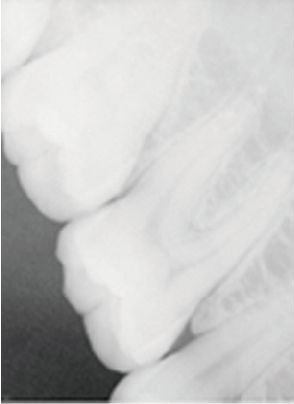
Original image
You can slide the button left or right to adjust brightness/ contrast/ gamma as needed.
- Image processing - Contrast Enhancement
Presents better structure and improves the quality of underexposed or overexposed images.
- Imaging processing - Negative
Negative improve images contrast, let dentists easily compare and treat.
- Image processing - Colorize
lt will show different colors from different parts. As some difference will be easily figured out when shown in different colors. Colorize provide an important method to recognize potential problems in diagnose.
- Image processing - Embossment
The image becomes more stereo when the graphic images have a 3D relief effect.
- Image management - Denoise
Erase the noise point in the image. If there is still any noise point or linellae, you can check if you install the calibration file or install it in a wrong file folder, or the calibration file you install is not for the sensor.
- Image Management - Soft
This function makes the image more smooth.
- Picture management - Diagnosis
They correspond to Saprodontia, root canal, periodontal, and crowns, and see the diagnosis effect at the same time.
- Image management - Diagnosis
They correspond to caries, root canal, periodontal and crown respectively, while showing the diagnostic effect.
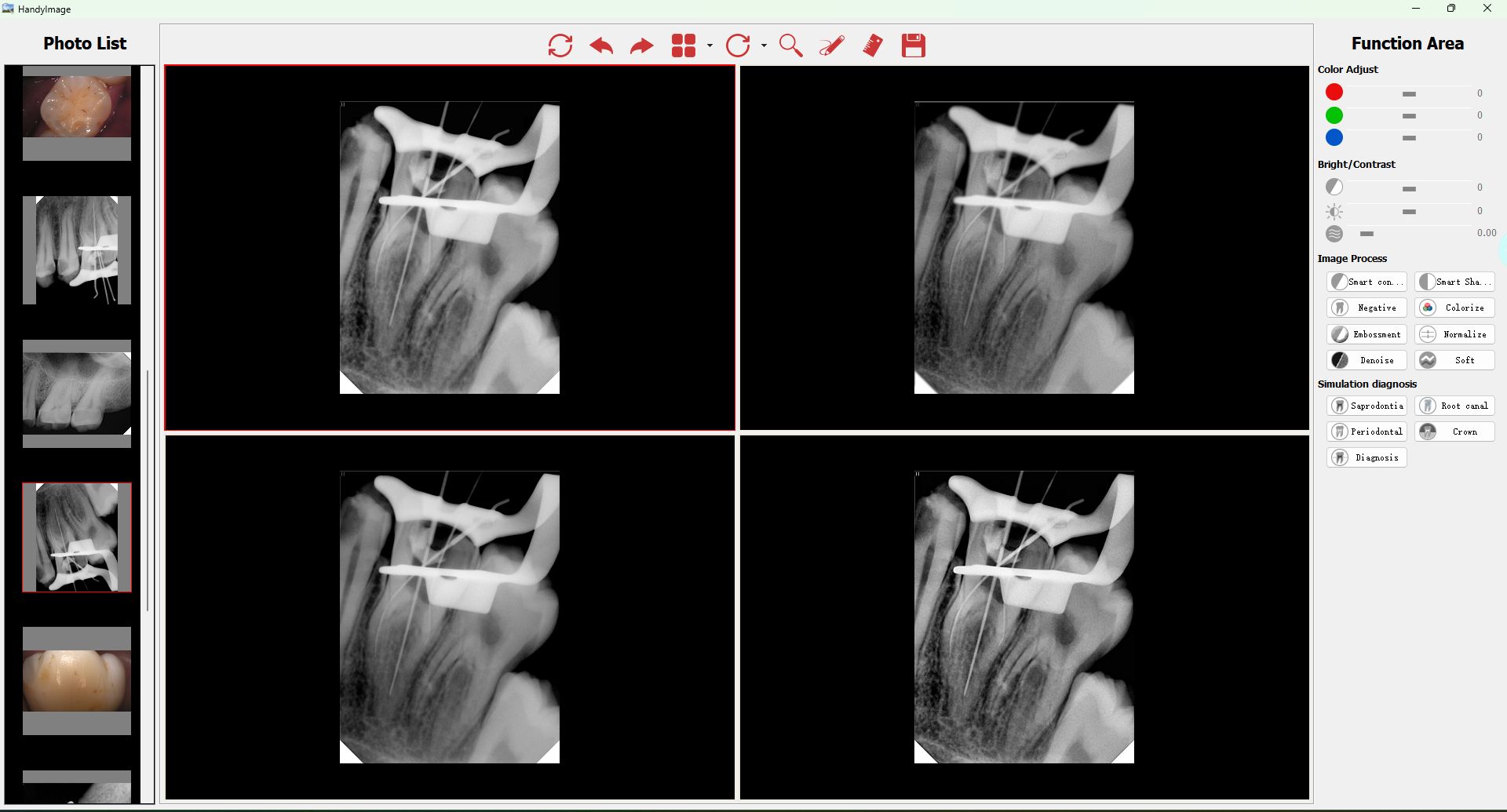
- Image management - Print
Print provides preview for the images before you print, and you can put several images to the paper to compare and print, and you also can comment and mark for every images.